ABHA Card is the biggest key of the Ayushman Bharat Digital Mission, which is one of the world’s largest health schemes in India. ABHA aims to provide the best quality healthcare service to all people in India. This card is one of the electronic cards that can be downloaded online and store medical history on electronic devices digitally.
In simple language, we can say that ABHA is a digital card that stores user health records for easy access to doctors and insurance companies. The government is planning to expand the service of ABHA cards to provide medical updates from time to time based on user medical records. We will learn about ABHA Card Download – Keep Your Medical History Digitally in this article.
What is the ABHA Card Download
The ABHA card is a 14-digit unique identification number provided to registered citizens of India. This card stores all your medical history that has happened in your past life. After the UPI in the banking sector, the ABHA Card can make the biggest changes in the health sector, and the government of India is also promoting this card for its citizens to Create ABHA Card Download. The ABHA Card scheme is the largest health scheme in the world and part of Ayushman Bharat Yojana. ABHA card users also take advantage of all the benefits of Ayushman Bharat and all state government schemes. The Ayushman Bharat is giving Rs. 5 lakh of cashless treatment to all Indian citizens who have their own Ayushman Bharat Card.
ABHA Card Download – Keep Your Medical History Digitally
The ABHA Card Download process is too easy. If you have an ABHA card ID and want to download it online, please follow the steps below. There are two download processes available on the official website.
- ABHA Card Download: Registered User
- ABHA Card Download: Unregistered User
ABHA Card Download For Registered User
If you have created an ABHA ID and got the 14-digit unique identification number provided by the government’s official website, you can follow the steps given below to download an ABHA card.
Step 1: Visit the Official Website:
Please visit the government’s official website https://abha.abdm.gov.in/abha/v3/login for abha card download online. The website provides a user-friendly interface for individuals to access the required information. 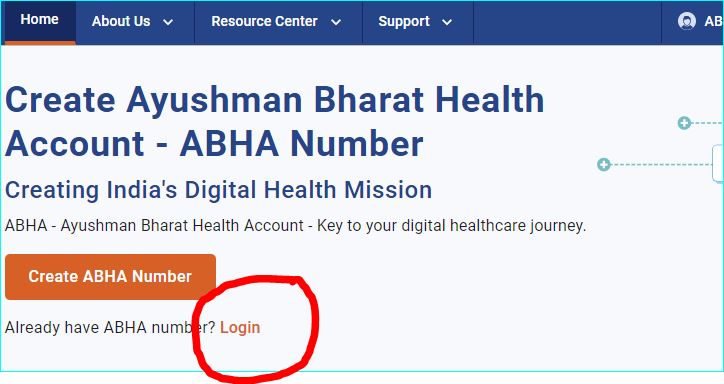
Step 2: Locate the ABHA Card Section:
There will be two options, the first is the Mobile number and the second is the ABHA number. You have to choose one option which you have the right time. 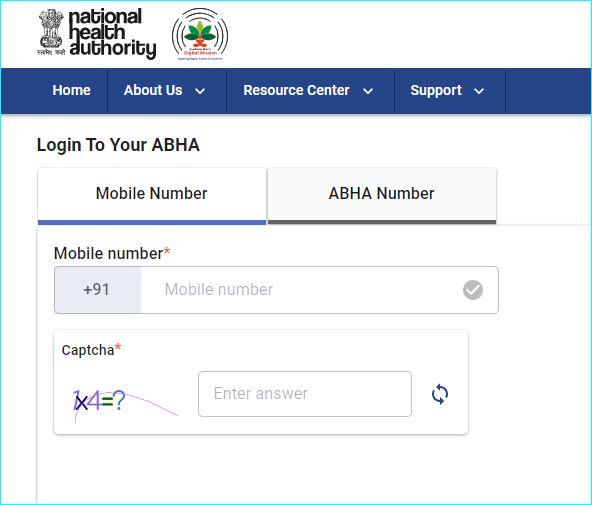
Step 3: Verify Eligibility:
I am assuming that you have chosen your 10-digit registered mobile number. Please enter your registered mobile and captcha also.
Step 4: Provide Necessary Information:
To Download the ABHA Card, beneficiaries are required to provide personal and demographic information. It can be such as Name, age, gender, address, Aadhaar number, and income proof. Make sure the provided documents are fully valid and authorized by the government of India.
Step 5: Submit Documents:
In addition to the above information, beneficiaries may need to submit relevant documents to support their eligibility for the ABHA Card. It can be an Aadhar card, income certificate, proof of residence, and any other document admitted by the authorities.
Step 6: Await Approval:
Once you complete your document submission process, the applicant needs to wait for the authorities to verify the information and process the request. This may take some time depending on the value of applications received and the verification process involved.
Step 7: Download ABHA Card:
Once your application, beneficiaries will receive a notification or email confirming the successful process of the ABHA Card application. Applicants can Download ABHA Card from the official website by logging into their account using the provided credentials. 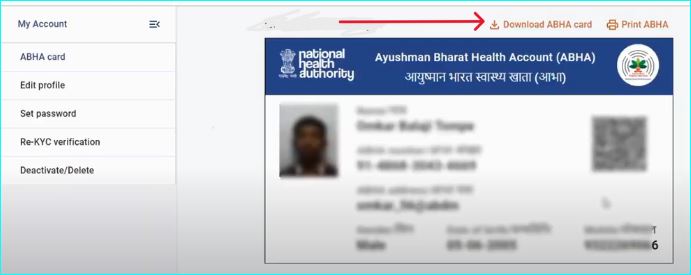
Step 8: Print and Keep the Card Safe:
After downloading the ABHA Card, beneficiaries should ensure that they print a physical copy of the card and keep it safe. The Card is proof of the Ayushman Bharat scheme and may be required at the time of availing medical services at empaneled hospitals.
ABHA Card Download For Unregistered User
If you haven’t created an ABHA Card from the official site please follow the below steps for new registration.
ABHA Registration
Please follow the below steps for ABHA registration to help online Abha card download.
- Please visit the official website, https://abha.abdm.gov.in/abha/v3/ to create an ABHA ID.
- Click on Create ABHA Number on the page.
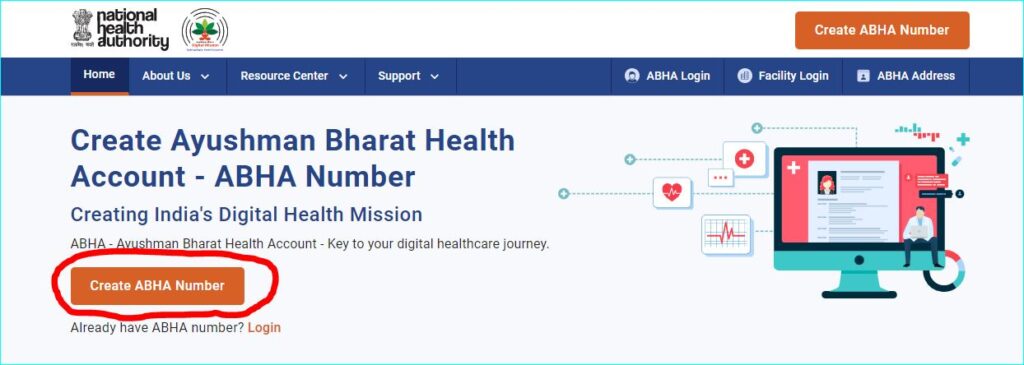
- There are two options on this page, first “Create your ABHA Number using Aadhaar” and second is Create your ABHA Number using a Driving License“. You can choose any one option.
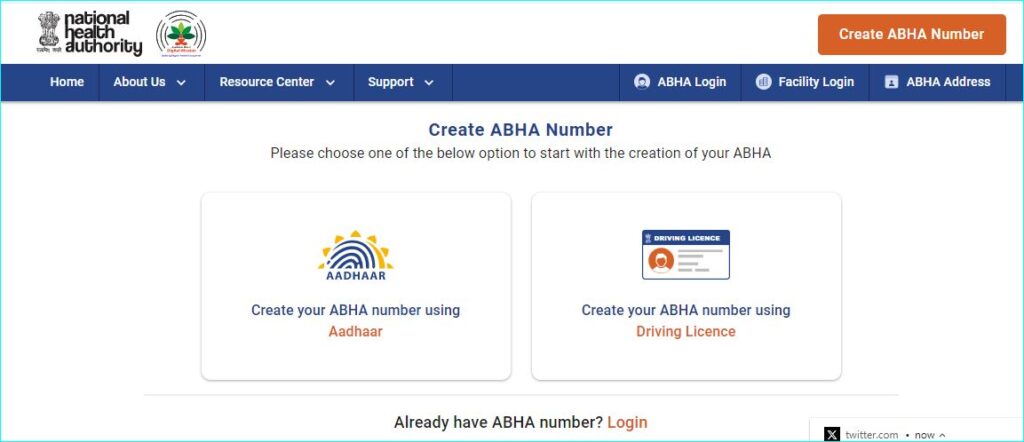
- I am assuming that you have chosen to Create your ABHA Number using Aadhaar.
- please fill in your Aadhaar number on the next page.
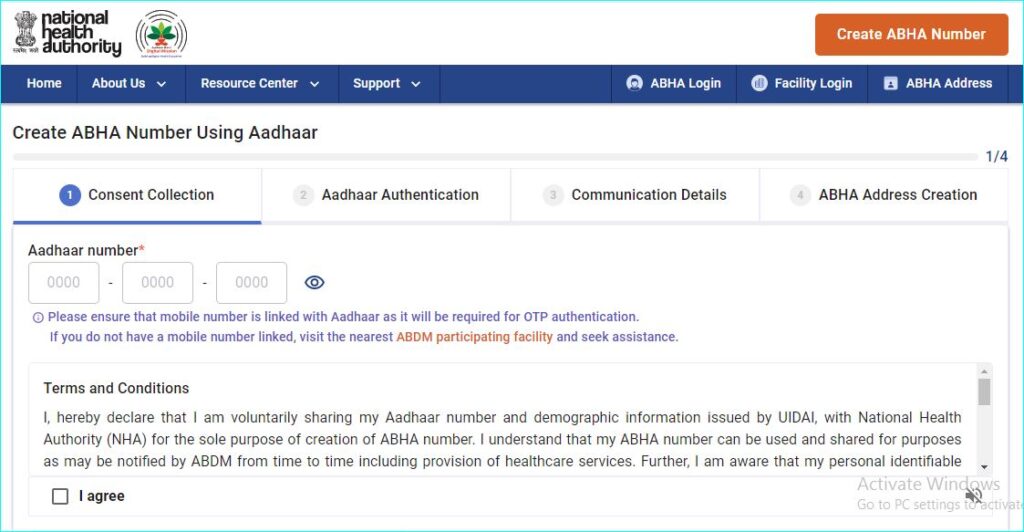
- You will receive an OTP on a registered mobile number in a few seconds.
- Please provide the OTP number on the OTP box on the page.
- Now you have verified the aadhaar and completed all registration processes click on the Submit Button.
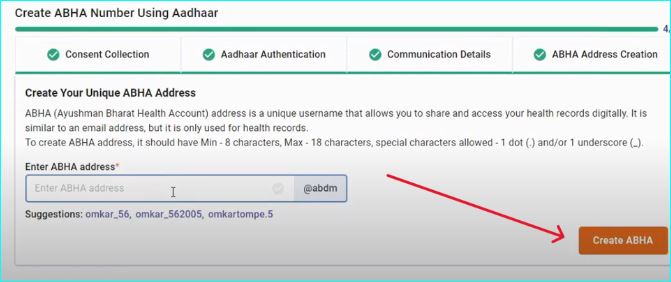 Now you can Download ABHA Card PDF. As per your requirement, you can take printouts from anywhere.
Now you can Download ABHA Card PDF. As per your requirement, you can take printouts from anywhere. 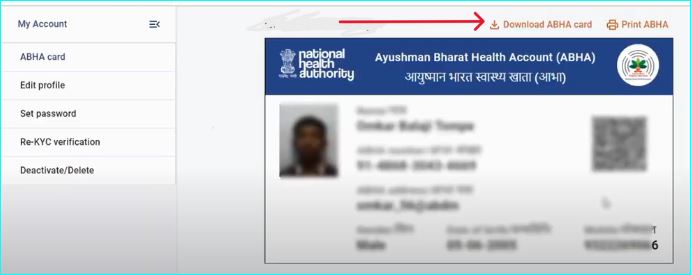
Download ABHA Card: Using Mobile App
There is another option available for downloading an ABHA card from the mobile app. All you have to download the ABHA App from the Google Play Store or App Store. Follow the given steps using the login and download your ABHA ID Card by clicking on the “View Health Card” option on the app. You can download it only in PDF format.
Is it Important to Download ABHA Card?
There are a lot of reasons below, why download the ABHA Card on mobile or hard copy.
- In case of emergency, an ABHA card will give medical access quickly and take less time for treatment.
- If you have downloaded the ABHA card, ensure access to your health information anytime, anywhere, and no need to carry physical documents.
- if any patient has an ABHA Card, hospitals will be able to give better treatment in a short time.
- ABHA cards can help protect sensitive medical data and alert doctors on time in any case of emergencies.
Conclusion
The ABHA (Ayushman Bharat Health Account) Card is a challenge to the government of India’s commitment to ensuring the world’s best and largest healthcare facilities to all citizens. The ABHA Card provides cashless treatment, wide coverage, portability and empowerment, the ABHA Card has emerged as a lifeline for millions of financially weak individuals and families across the country. This Card may be building a healthier and more responsible society, the ABHA Card plays the biggest role in transforming healthcare access in India.
Related Article
Frequently Ask Questions
All Hospitals are to allow ABHA health cards.
Yes, all hospitals allowed ABHA health cards.
How much way to download ABHA Card?
there are two ways to download ABHA card online.
- From the Official website.
- Official Mobile App.
Is there any charge for Downloading ABHA card?
No, no charges are downloaded for the ABHA Card.
Can anyone download ABHA Card using the mobile ABHA app?
Yes anyone can download ABHA card using a mobile app from his mobile.
Is ABHA Card Download by Aadhaar number?
Yes, anyone can download ABHA Card with an Aadhaar Number.
There are two options available for downloading ABHA card.
- Download from Aadhaar Card.
- Download from Driving Licence.
How to Download ABHA Card?
I have provided all solutions for downloading ABHA cards in the above article.
